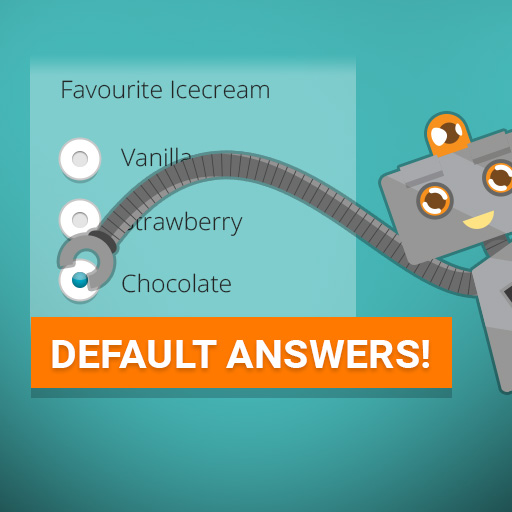Do you sometimes feel like the answer options you’re adding to your questions will just never be chosen, but you still have to keep them there, because there can always be that special snowflake you just need to be prepared for?
Well don’t worry because your researcher won’t have to choose that same answer every time they fill the survey form anymore!
You are now able to determine default answers for your mobile form questions. Allowing you to use it for questions where there is a very small chance of the answer being different.
Just select the most common answer as the default by simply clicking the checkboxes or radio button in your survey form question and these answers will always be selected once you open the survey form on your device.