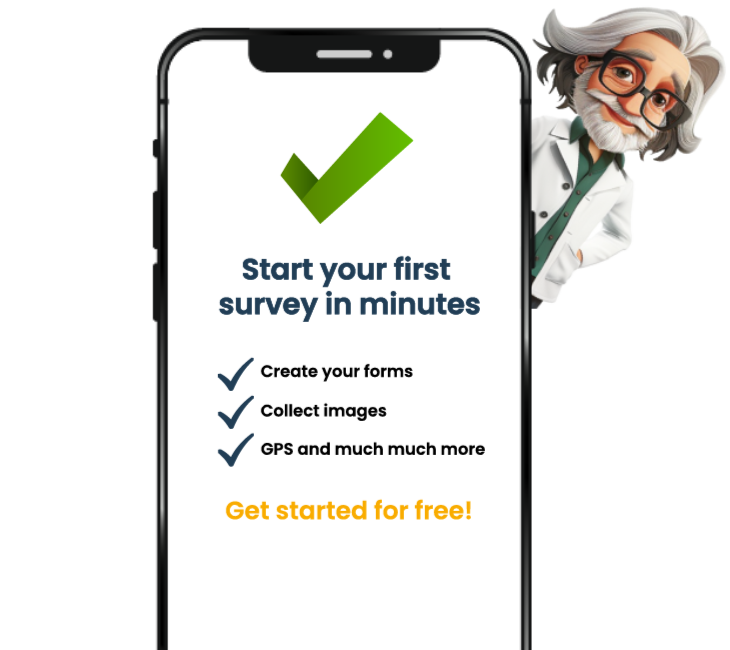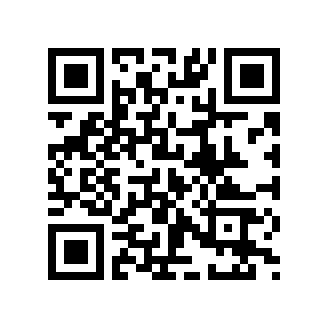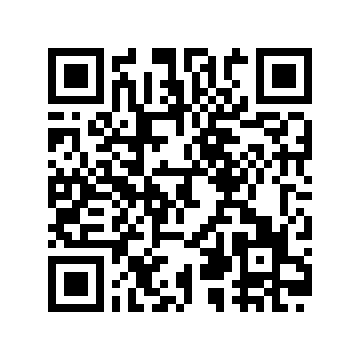How NestForms works?
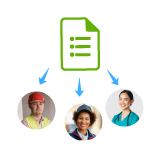
Customised Forms
Create and share your own offline surveys.

Collect Responses
Collect responses from Android, iOS or Website.

Analyse Results
Review responses in one place.

Automate & Integrate
Use triggers to export into multiple platforms.
Popular Use Cases
NestForms is being used in all walks of life all around the world.
-
Vehicle checks
Customised forms can be created for Vehicle Safety Inspections, maintenance logs, and pick-up or delivery schedules. These forms help streamline coordination with drivers, warehouse staff, and logistics teams. View an example Company Vehicle Check template.
-
Land surveys
NestForms is ideal for Land Surveys required for construction, environmental, property mapping, and utility assessments. Create a customised Land Survey form to streamline surveys and site assessments with GPS-enabled accuracy and efficient data collection.
-
Nature surveys
NestForms is perfect for conducting Nature Surveys, including environmental monitoring, wildlife tracking, and vegetation assessments. Customise a Nature Survey Form template to collect data in the field, even offline, ensuring efficient reporting for ecological projects.
-
Quality control
NestForms simplifies Quality Control processes with customised forms for inspections, audits, and checklists. Ensure compliance, track defects, monitor progress, document findings, and maintain high standards. View a Quality Control Inspection template form.
-
Health & Safety audits
NestForms streamlines Health and Safety Audits with customised forms for risk assessments, workplace inspections, and incident reporting. You can ensure compliance and identify hazards. There is even a Health and Safety Audit Form template to get you started.
-
Checklists
NestForms allows you to create customised surveys and checklists for any task. These typically include Final Inspection Checklists, audits, and project handover forms. Complete forms with digital signatures and receive real-time updates for streamlined workflows.
-
Snag lists
Create customised Snag Lists to identify and track issues during inspections and project handovers. Use templates such as a New Build Snagging List to ensure no detail is missed. Resolve problems efficiently with real-time updates and digital signature collection.
-
Punch lists
You can simplify project completion with customised Punch Lists to track and resolve outstanding tasks. Ensure all items are completed with clear forms that provide seamless team collaboration. Use a template like the New Build Punch List form to verify work standards.
-
Market research
NestForms can be used to gauge market research like customer feedback, carrying out street interviews or shop floor surveys. You can gain valuable insights using customisable forms such as a Market Research Survey and instant data sharing for quick analysis.
-
Accident inspections
NestForms simplifies damage and incident assessment surveys with customisable forms for on-site inspections. Record key details instantly, including incident GPS locations and descriptions. See our Insurance Damage and Incident Assessment example template.
-
Site surveys
Site Surveyors can share all sorts of valuable data such as GPS locations, health and safety issues and include important images. Discover a variety of example templates tailored for specific site surveys, including a Site Safety Inspection, and a Construction Site Survey.
-
Asset Tracking
Easily track and manage assets with NestForms’ customisable forms. Record asset details, such as QR codes, locations, condition of items, and create maintenance inspection forms. You can find many Asset Tracking form examples within the NestForms template section.
-
Real Estate
NestForms assists with property development and real estate management, purchase or sales forms. Carry out inspections, valuations, and site surveys, ensuring accurate data and streamlined processes. View a tailored example template for a Real Estate Location form.
-
Project Completion Reports
Ensure projects are finalised with customised forms to document work, verify approvals, and capture key details. Maintain accurate records with forms that support team collaboration. Use a Project Completion Report template to track tasks, record inspections, and confirm handover.
-
Installation Forms
Streamline installation processes with customised forms to document work, verify compliance, and gain approvals. Ensure accurate records with various detailed Installation Forms. Use a template like the Domestic Installation form to confirm checks and sign off work.
Building relationships with many valued clients all over the world!



Automated inspection reports
Send a customisable PDF to clients and colleagues.
- Reports can be generated as soon as your form is completed.
- Share inspection or checklist data instantly.
- Create Triggers for any actions once a survey is completed.
What can NestForms do for you?
NestForms is a mobile surveyor app that can be used in the creation and design of industry specific Project Completion Forms, Health and Safety Audits, Final Inspection Checklists or Project Management Forms in a simple to use mobile surveying app. This will enable you to create quick and simple to build mobile forms that can be filled out on your PC, laptop or through your native mobile app, custom built to your requirements.

Branding options available with NestForms
Promote your own brand identity with the NestForms app?