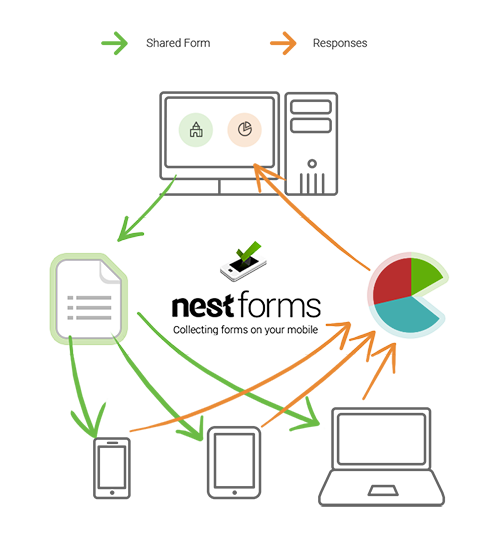
What sort of forms can I build with my mobile form app?
Using NestForms, the best surveyor app, you can build forms suitable for all kinds of businesses and industries. Here are some examples of what you can do:
- Punch list application
- Installation forms
- Work completion forms
- Project completion forms
- Health and Safety audits
Our Android forms app is versatile and can be used as a GPS Land survey app, a Snag list app or Quality Control app.

Anything else I should know?
Our application is available on many devices including iPhone, iPad, Android phone or tablet or any Amazon mobile device available to them
Nest Forms offers more than standard text or numerical data, as your colleagues can also collect audio files, GPS Co-ordinates, photos & signatures and much more .
Check out our selection of example NestForms templates, you can edit and share any of these to help get you started.
If you would like to learn more about how NestForms works, check out our intro video, and there is also help available.
Don’t forget to avail of our free trial!


