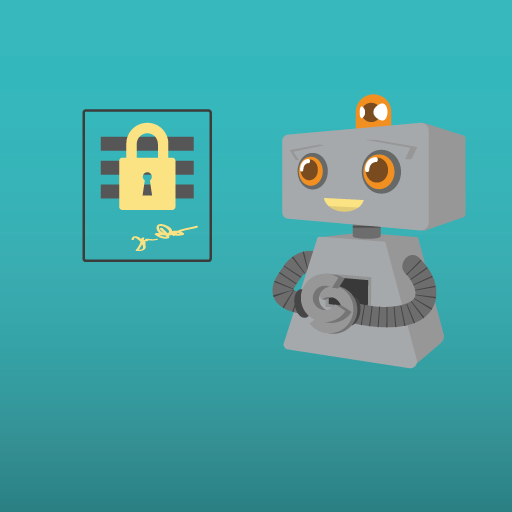In order to protect the accuracy and reliability of your client data, you might be interested in a modification that has been made to the Signature component in NestForms called Signature Lock.
Signature lock prevents previous answers of the Response from being modified after the signature has been added to the form.
This means that once the form response has been collected, the signature becomes a confirmation that the data can be trusted as approved by the signatory.
This can be utilised in many scenarios including:
Work completed - Sign off approved by the client - ensuring that no changes can be made to the content after the client.
Accident reports - Signed off by a witness or investigator
Health & Safety reports - Signed by a supervisor or manager
Remember you can also use the multiple signatures model when you need multiple stakeholders to sign one after another.