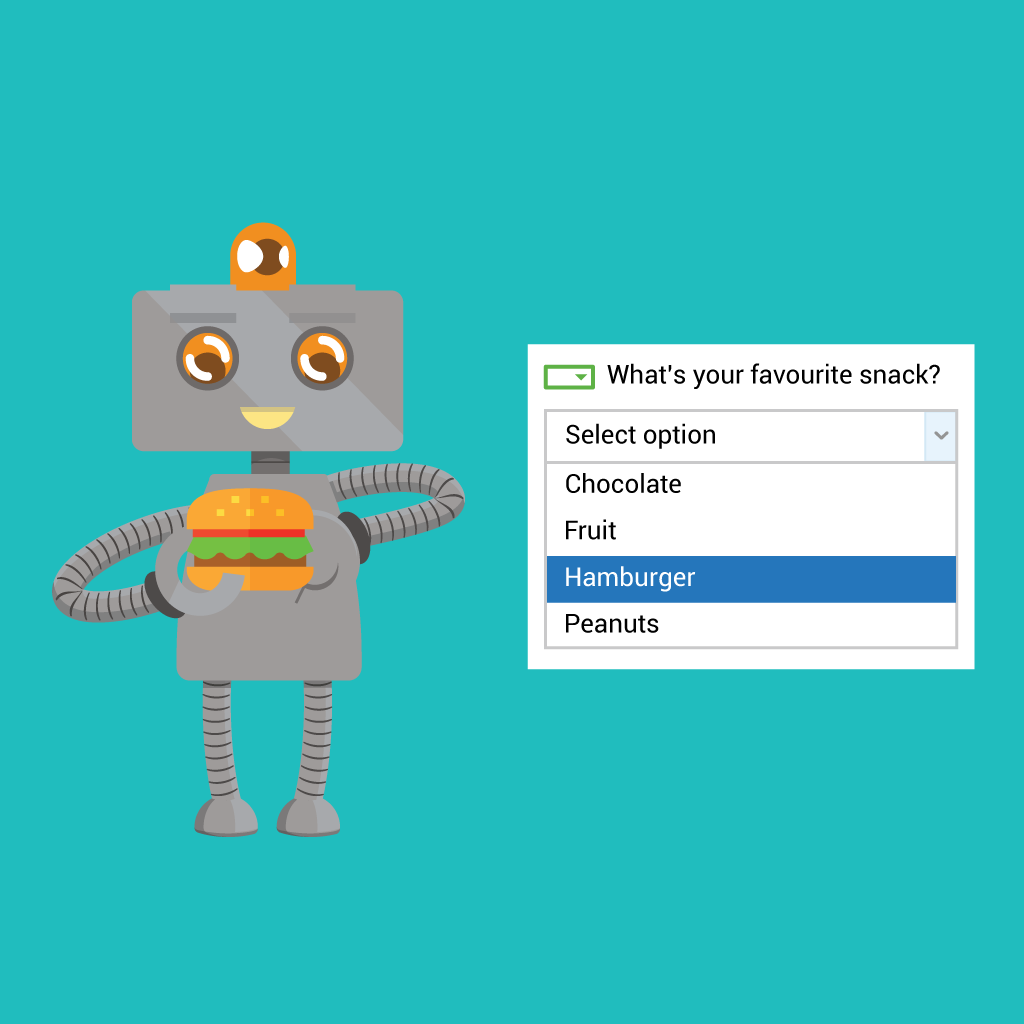Using online forms or surveys represent a key advantage in the process of running many day to day activities in various businesses. This assists the administrator in the decision making process, depending on the topic and intended feedback of the survey. With regard to how specific the intention of the survey is, there are some useful features. For specific types of surveys, using the dropdown feature represents a fast and efficient way of collecting relevant information.
The dropdown options are similar to a list box (which you populate with predefined value options), that allow the responder to choose one value from the list. When inactive, it displays none or a single pre-chosen value. The list activates by clicking on the provided space and it displays (drops down) a list of values, from which the user can select one of the available options.
The aim of any survey is to help your responders communicate fast and accurate retrieval of data.
A survey will focus on factual information regarding individuals, activities or projects. Perhaps the aim is to obtain a more detailed opinion of the responders. Collecting answers in a text field can be unpredictable as sometimes there can be spelling or typing errors or a basic misunderstanding of the question.
By filling out and giving options to select as prewritten answers, you can collect information accurately from responders and avoid irrelevant responses.
This is where drop down answers can be really useful if you require a specific answer to a question removing the possibility of a more complex or less accurate response.
Advantages of using the Dropdown component
- Ensures a responses is more focused with a clear informative answer instead of a text response that can contain any response
- Dropdown answers when linked to <Triggers> can enable your organisation to react to responses and apply corrective actions.
- They allow you to collect predictable responses for your questions in a very accessible way for the responder.
- They're flexible - by using a dropdown with prewritten answers that you can adjust or amend.
- By using a prewritten dropdown you can insert all the available answers relevant to a specific topic.
Best practices for using a using “Drop down options” :
- Use clear descriptive response options - this is very helpful for the responders to identify the most suitable answer.
- Sort available answers in a predictable and logical way.
- You can also create your dropdown list in alphabetical order (for certain situations) and make exceptions when there are other predictable patterns (like days of the week).
- Use short, descriptive options. Aim for between 10 - 30 characters, so you can obtain an accurate and simple answer. It’s more efficient to create a follow up question, if you require further information.
To learn more about adding a dropdown to your forms as well as other useful form components. You can have a look at the creating a form help page.