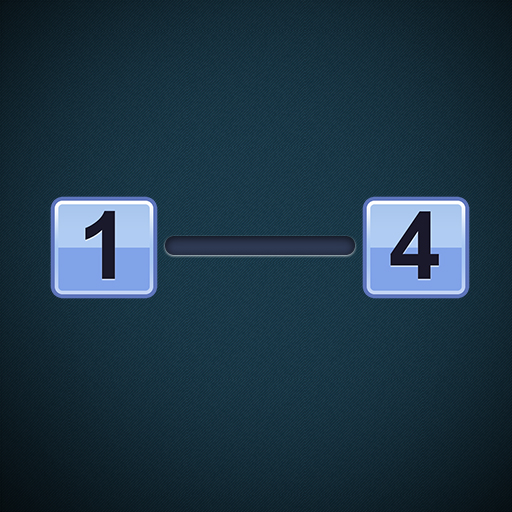Previously, numerical values were being added as text fields, which did not differentiate between a numerical or standard qwerty keyboard.
We believe this option will make entering numerical data that much quicker as a result.
You should notice many alternate ways of using this, for instance you can allow the user to add a number in a specific range only, or show an intuitive number slider for quicker number entry.
Besides using a single number option, you can also enable the user to use a range of numbers instead, so the user can enter an exact number within your defined limits.
We have also added a new “Note” feature that allows you to add a note to any position in your form. “Note” is a great solution if you need to describe a particular of your form,
This will help on occasions where you want your user to use the form in a certain way or essentially prompt the user on what to do when filling in the form.