There is a certain art when it comes to creating mobile surveys, in order to make them effective and for your business to gain valuable information from them. If they’re not done right, then you can expect them to fail, wasting time and money.
The mobile revolution is here, and where we were only thinking web, it’s time to get that mobile hat on and join the fast-growing phenomenon that’s taking the world by storm.
In this article, we’ll give you tips and ideas, as well as best practices to help you design the perfect mobile survey that will provide you with everything you need to know.
Before we start, let’s take a look at some facts surrounding mobile surveys and why they are so important.
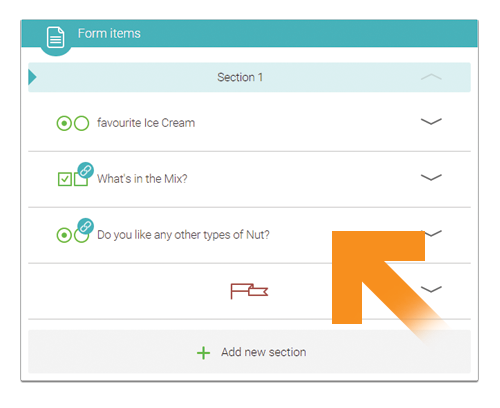
Why are Mobile Surveys so Important?
Online surveys burst onto the scene back in 1999 and understandably at that time there was quite a lot of hesitation to move in this direction. Marketers were wary about the fact that online surveys would never be able to replace both mailed out or telephone surveys. But, they most certainly can as we’ve seen over the last decade.
Now we’re moving again in a different direction, where online and mobile need to work together and every single survey needs to be both desktop and mobile friendly.
Litmus (link removed) did some research with regards to the online market and they found that 15% of email opens are on a mobile device. Another survey was done by Return Path and this research showed quite a big jump, with 23% of emails opened on a mobile device. So this is research not to be ignored. According to another survey (link removed) , it was found that 74% of Americans send and receive emails on their phones.
Even though the results are varied, there is no doubt that mobile surveys should be integrated into marketing plans. Mobile is an important element to include in marketing strategies to get exceptional results when implementing.
The trick here is to make sure that you optimize your mobile surveys for both web and mobile as otherwise you can lose respondents fast!
The Critical Steps to Creating Mobile Surveys
-
Think Mobile

It is absolutely critical to think about mobile devices when you’re designing your survey. Importantly are things like screen size, scrolling and the length of the survey.
Here are some tips to consider:
- Don’t use too many images as they will take too long to load. Many people block seeing images, and if there are too many images, you might have a fall out in terms of response.
- Consider how people will view the survey on their phones – there is nothing more annoying than when you have to scroll across to see everything that’s in the survey. Either design them to scale themselves or keep your size to 300-500 pixels. A reputable mobile survey provider will be able to do this for you.
- Consider using a larger font size, so that people can actually see on their mobile devices. Have you ever opened an email on a mobile device and you can’t see a thing? What’s next? Delete!
- Call to action…don’t forget this, as many people do! Make sure that it’s pretty big so that people can see it.
-
Design for Mobile
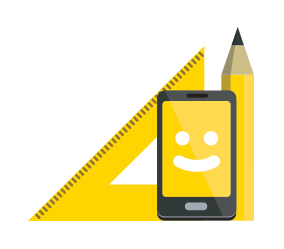
When you’re designing a mobile survey it still needs to look good, even though you need to limit images. Here are a few tips to consider:
- Make sure your branding is consistent with your website and other marketing materials. You can use pre-designed templates, and use a header that is 480x80 pixels, so that it loads quickly, but still gets across your branding.
- It’s incredibly important to think about colours and how you’re going to use them. One of the most important things to consider is legibility. Will people be able to read the survey? For example if you use white text against a fairly light background, people won’t be able to read it.
- Remember on mobile devices, less is more. You don’t want people scrolling for ages and be overwhelmed by the amount of text included in your survey.
-
Careful Questioning
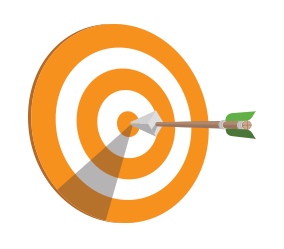
You really need to think about the questions that you’re going to ask. Consider this advice to make your mobile survey effective:
- Never have more than 10 questions, as it becomes too much and people might drop out.
- Ensure that your questions are aligned to what you are aiming to achieve.
- Only have 1 question per page, which makes it easier to read and less overwhelming.
- Display questions and answers vertically and not horizontally.
- Try and avoid open ended questions on mobile devices as it isn’t all that easy typing out answers on a mobile device.
-
Test, Test and Test Again

There’s a simple rule for everything that you do when it comes to marketing, and that is the critical step of testing.
- Test, test and test again. Check your survey on all different devices and sizes to make sure that it’s legible and that you are getting the best out of your survey.
- Get colleagues to test the survey and ask for comments so that you can improve the user experience.
- Remember when you’re testing that you should always consider the points that we’ve mentioned above – can you read it, does it load quickly, do you have to scroll, are there too many pictures, is the call to action clear, are your questions too long? You need to consider all of these when testing.
-
Thank You
Never ever forget to say thank you. At the end of the survey always thank the respondents for taking part. You can even consider doing a giveaway of some sorts to increase your conversion rates.
Creating mobile surveys can be easy and rewarding for your company as you gain valuable data. If you follow the tips above, you should be able to get some brilliant feedback.






