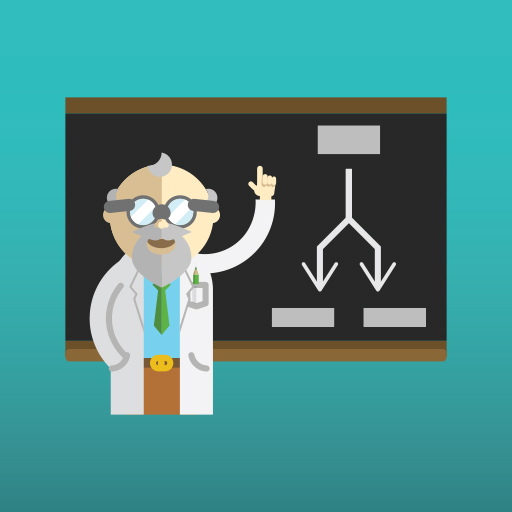Dependent on your usage of Skip Logic when building your forms, it can from time to time become quite complicated to remember or understand the relationships between questions you have created within the form.
For example, You can have multiple answers linking to the same question, you can sometimes forget to link one of the many questions you wanted to add or you might have created a skip logic of a question that you did not wanted.
To help make your life easier, we have created a new additional feature when editing the form, which now includes a Skip logic diagram that will help make it easier to see an overview of where and how your Skip Logic has been applied to the form.
As sometimes the diagram might be quite big with multiple levels, there is also a feature to enlarge the diagram across the whole screen to give you better overview.
We have also added new rules to give you a warning when you are trying to delete a question with set skip logic.
To learn more, see more details on the skip logic help page.