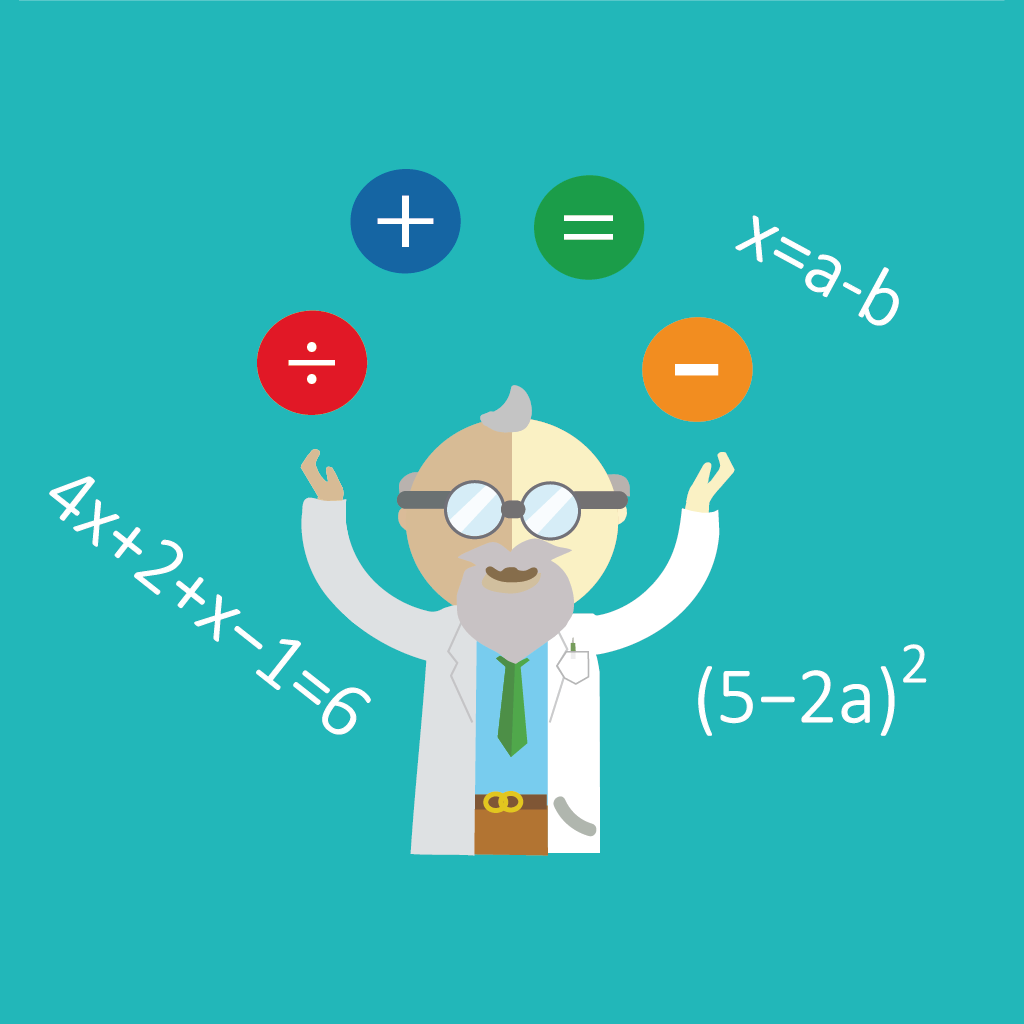Many of you have told us how you would be interested in being able to perform calculations within your form responses, so we are delighted to announce the "calculate component" is now available. We have already been working with clients in pilot testing over several months.
The calculate component can be used to perform calculations on values taken from responses to other form components within the same form.
The new component contains an advanced calculation builder that enables you to create your own mathematical expressions in a tree based structure.
You can start creating your expression from root operation/function by adding the child operation/function, form item or numeric value. All possible operation/function or form items can be chosen from suggestion list.
You can use basic operations like plus minus, multiplier or specific functions like percentage, abs, distance. If you have any other suggestion for function you will find useful, please let us know.
You might find calculations useful for checking the percentage of how well you are doing, calculate the distances and for example basic prices, calculate square meters from basic dimensions.
You can also add the number logic, so that if the calculation goes over your preset value, app can display an additional image, message informing the respondee about a potential issue or informing them that a modification needs to take place. It is also possible to set the following set of questions similar way you are used to in skip logic.
For more information on how the various functions and operations work within the NestForms land survey app have a look at the Calculate Component help page.