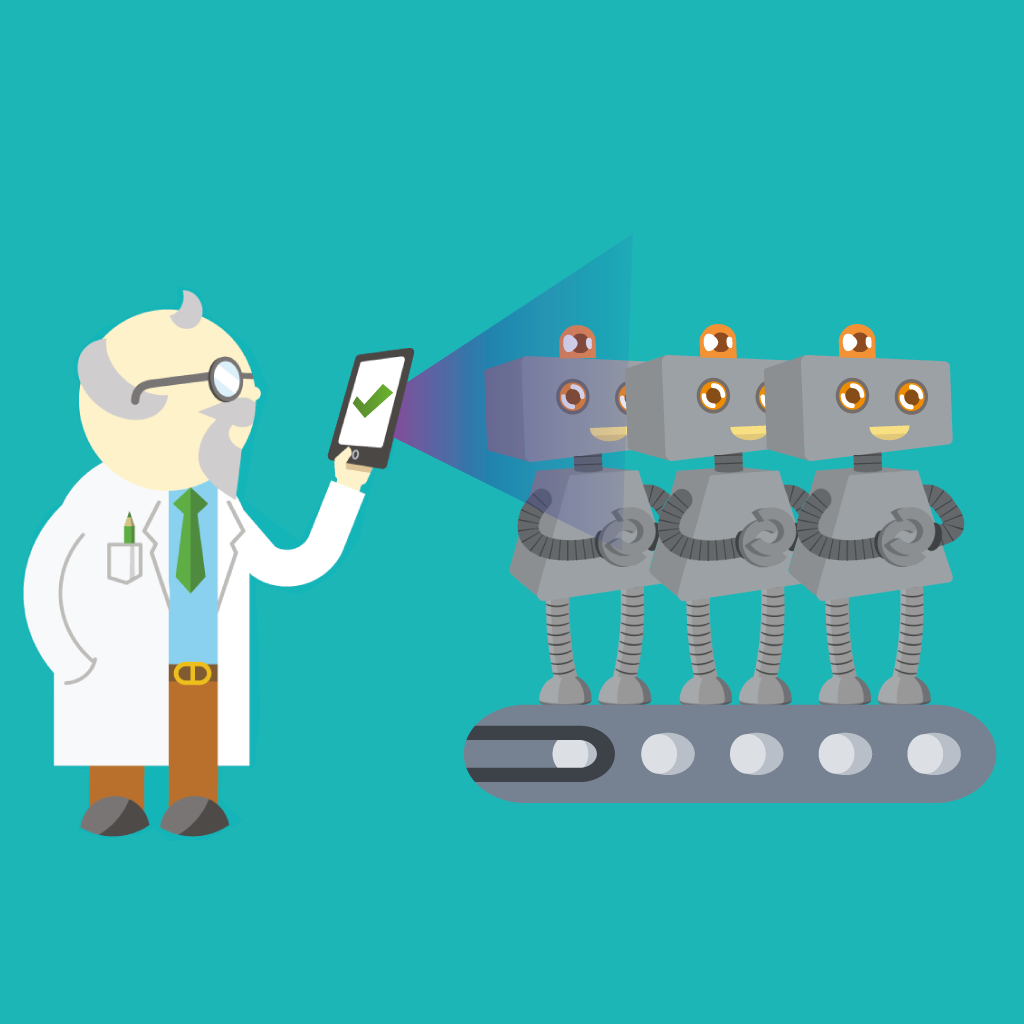The receipt of information in a specific and efficient manner can solve problems, avoid delays and assist in future planning. An administrator collecting data needs to be able to see the most important details quickly without viewing endless repetition of the same information.
When a new house has been completed for example, the works department may wish to see a snag list from the builder. This would need to show any errors or shoddy work that has occurred during the build and need to be rectified before the house can be presented for the market. The builder might be using an online or paper form that he is required to complete for each room within the house. The form might be constructed in a way that he has to input the same information for each room such as inspector name, date of inspection, house number, address etc.
This is time consuming for the data collector and needless for the administrator having to view the same detail over and over. A much better way would be for the inspector to be able to move freely around the property having only to change the name of each room visited. The ability to do this requires a section within the form that can be copied or cloned for each room. Important information such as name, address etc would still be retained but bypassed during form completion for each room within the property.
Another example of this is when a technician or engineer would need to inspect telegraph poles positioned along a street. An administrator could create a form with a cloned section which requires only the details from each post visited such as serial numbers or QR codes. The only details that would remain the same would be the location of the road or area code, GPS coordinates etc. The technician is now able to move around a housing estate taking the details efficiently whilst saving time by not having to repeat the same information.
If when creating your form you require multiple answers to the same questions there is a function within the NestForms Land Survey App that assist you in this. You can find information on this within the cloning sections on the Nestforms help page.