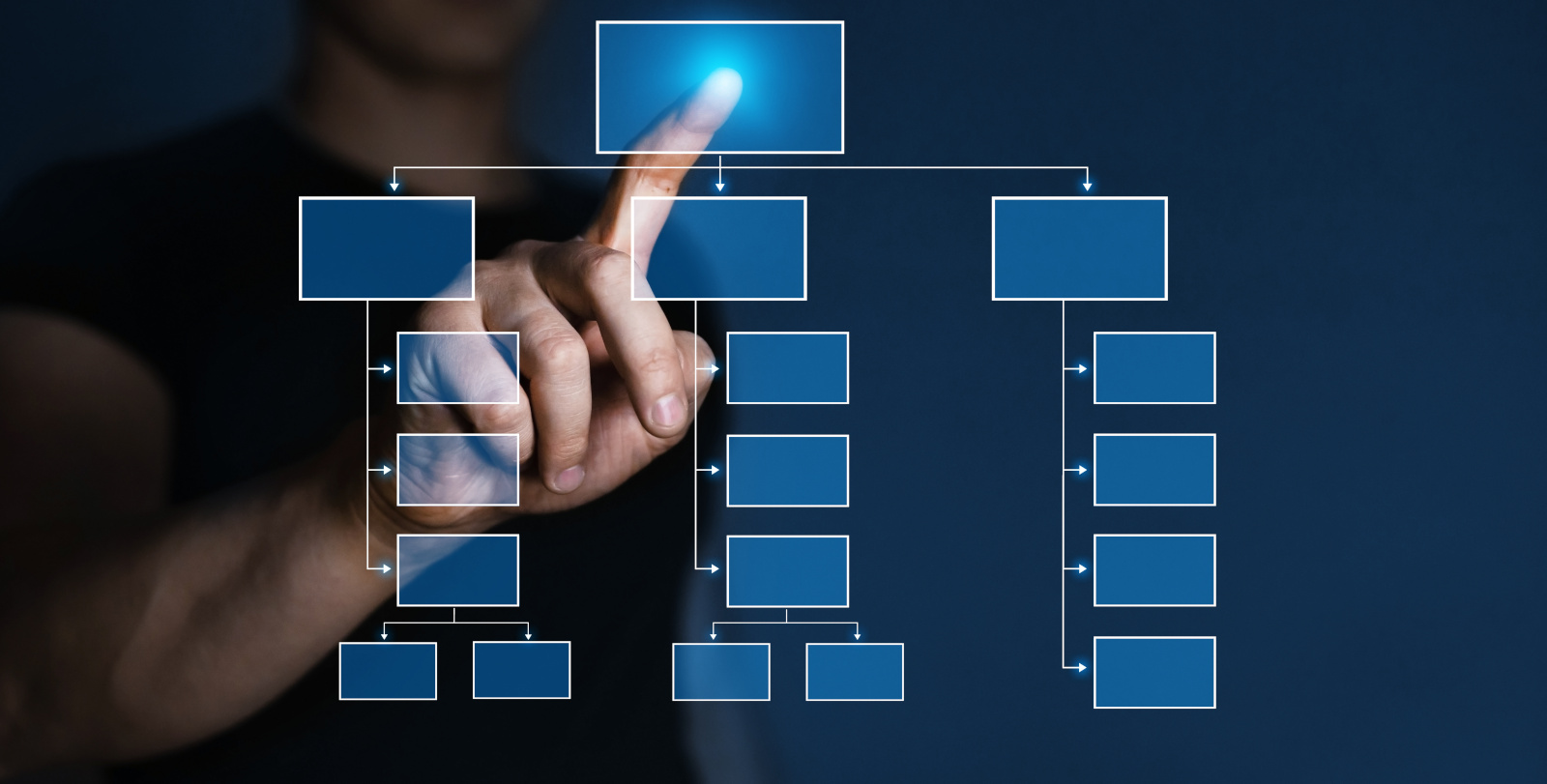Ok, so our responder is on the ground, engaging people with all kinds of survey questions. She or he might be in a shopping centre interviewing dozens of people within the day. It could also be the case that a form is being completed as a checklist for a walk around inspection of a building. In any case, whether you are interviewing, inspecting, auditing or completing a checklist, you want the data collection process to be as smooth as possible by bypassing pointless questions and perhaps even skipping whole sections that don't apply.
The function that allows responders to bypass irrelevant questions is called Skip Logic. Skip Logic is also known as Branch Logic or Conditional Branching. Skip Logic is embedded within many paper and electronic forms. Did I just say “paper”. Ok, yes I did…..it's the classic, say, on an old passport form “If yes, please go to question 7”. In simple terms and for example, if a person has been asked whether they are married or single and they state single then further family questions such as name of spouse?, kids names? etc may in most circumstances become irrelevant so why would you want to see them on your survey form.
In the case of an inspector carrying out a vehicle check, well, the lead question might be “are the vehicle lights in working order”, the answer “yes” would bring you to the next set of checks without seeing a list of all the vehicle lights “front left indicator” etc. So, collecting data in this way can speed up the audit or inspection. You will be able to interview many more people on the High Street, test more vehicles, carry out a building inspection, whatever your business you will be able to collect and return data faster and carry out a more thorough survey.
Here, have one of our favourite…….. examples!
If your question is to find out the respondents favourite Ice Cream, they need to have a choice! (Chocolate, Vanilla, Strawberry, Pistachio, Mix)
If the respondent picks “mix”, this gives you the opportunity to ask a follow up question or skip other questions that may have been related to the other flavours.
For this example, If “Mix” was chosen, you can then ask for a detailed description of the “Mix” flavour of choice.
Alternatively, if “Pistachio” was chosen, you can ask a more specific follow up question such as “Do you like any other types of Nut other than Pistachio?”
In short, respondents or interviewees should only be able to answer questions that are applicable to them. With NestForms it is really easy to set up Skip Logic as you are creating your forms. Firstly, you need to think about the structure of your form, giving consideration to which questions you would like to tie together to enhance the survey performance. You will need to have a key question. There are three components that support Skip Logic, these are Single answer, Multiple answer and Dropdown. You can easily initiate Skip Logic within the component as you create your form by checking the appropriate box from a dropdown menu.
With both simple and complex forms you can see a map of the questions you have linked together at any stage. By clicking on the Skip Logic icon within the form builder you can see this overview of all of the questions you have linked through this feature.
We would consider Skip Logic as one of the more Advanced NestForms features, but it's very easy to learn. If you have just started to use NestForms, it would probably be a good idea to experiment and allow yourself to get used to setting it up within the form initially and then perhaps sharing with a couple of people, just to see how the survey form is performing on the ground. Remember, the inclusion of Skip Logic on the form should make things a lot smoother on the field for the responder collecting data.
If you would like a chance to try out the NestForms Land survey app, you can sign up for free and your first two weeks begin with a free trial of the system as a premium user.
If you would like to try out the various features that might be of assistance when creating your offline mobile survey forms you can find out more on the NestForms mobile survey app website.
You can also view a short video on how the app works on the homepage.
You can also learn more on how to use our formbuilder by getting a better understanding of NestForms