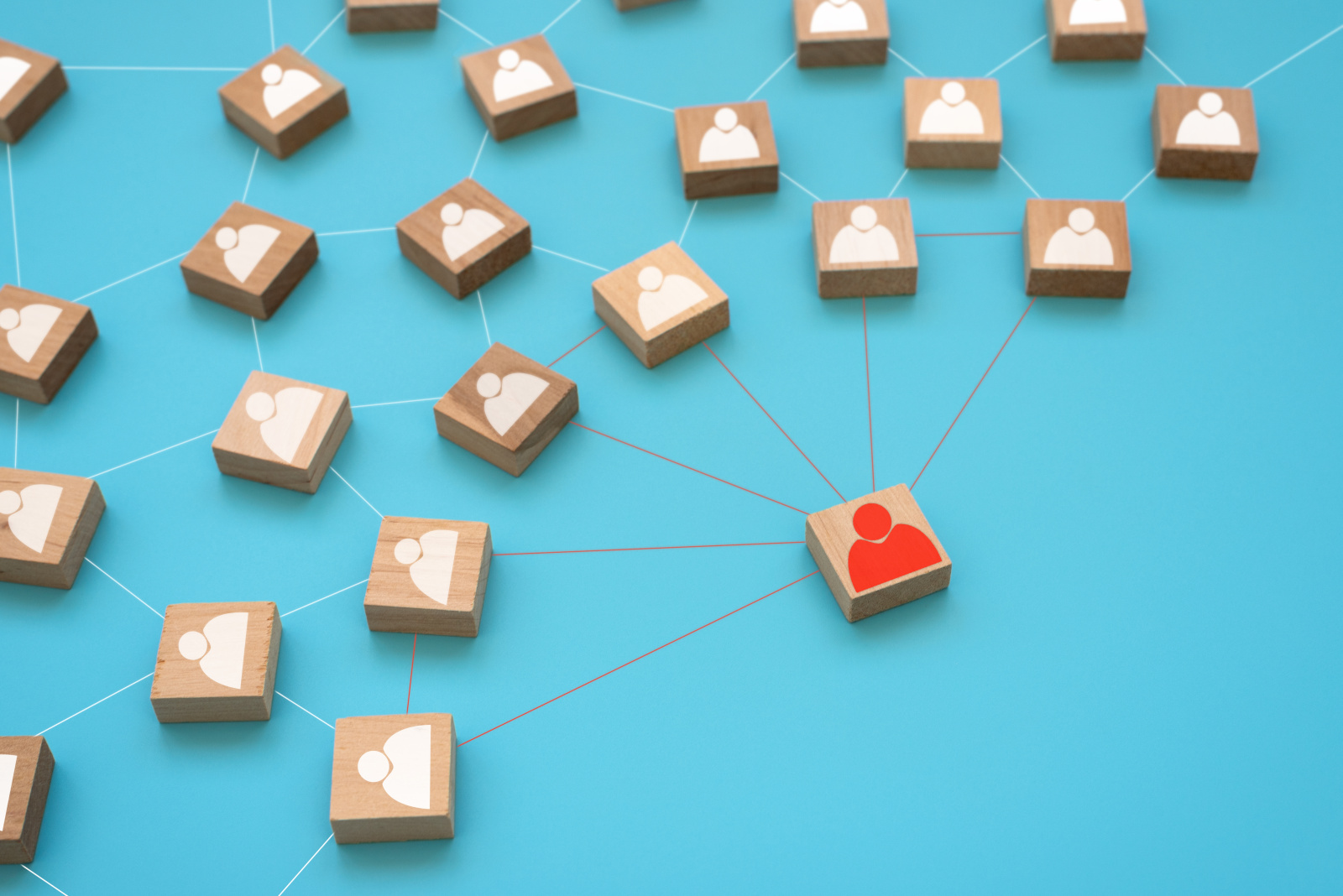We’ve just launched a new feature designed for teams that need flexibility in managing their NestForms surveying app account — Trusted Administrators.
Whether it’s a long term full account handover to another manager or as a short-term measure, the Trusted Administrators feature allows the main account holder to assign full or partial admin access to a colleague without giving up control. This can be a fixed arrangement or time-limited, with permissions tailored and set to expire automatically if required.
Previously, permissions could only be assigned on a per form basis, with many features (like Custom DB and Triggers) unavailable to anyone but the main administrator. With Trusted Administrators, that restriction is gone.
How It Works
The main account holder can now:
- Choose a colleague(s) from the account user list
- Assign full control or specific permissions
- Set a clear expiration date using a calendar for a temporary arrangement
- Automatically have control revert back after that period ends
Once shared, the colleague will be asked if they’d like to log in under the shared rights. All actions are fully traceable and remain secure.
When You Might Use It
- An office administrator or company accountant signs up with billing details but doesn’t need to manage the platform. Trusted Administrators lets them pass full access to someone in operations.
- You’re going on leave and want a colleague to manage punch list application, project completion forms, responses, or exports while you're away without needing to change account ownership.
- A team leader needs temporary access to manage forms and work completion reports while overseeing a specific project phase.
This level of flexibility is a first for the NestForms mobile survey app platform, allowing organisations to maintain structure without losing control.
Trusted Administrators is available to Advanced and Premium account holders only.
Try Trusted Administrators Now
Head to your Profile page and click the Trusted Administrators button to set up access in just a few clicks.
New to the NestForms GPS Survey App? Sign up now for a 14-day free trial and explore all Premium features within this period.
Contact Support to request a free Training Demo - we’re here to help. Get started with our mobile form app today!