Note: Public forms are only available through the online browser (not via the app), the responders do not need to be registered with NestForms.
You can enable Public forms within the Advanced settings of the Form builder.
When the Public Form checkbox is ticked, you are then provided with a Public URL for your form which you can copy to the clipboard. The next button allows you to generate a QR code.
Public Forms can include a QR code for quick access. Downloaded QR codes can be printed and used in many ways such as:
- Locations
- Labels
- Posters
- Site noticeboards
- Flyers or signage
Scanning the QR code opens the form directly on a mobile device.
The next 3 dot Menu button provides a lightbox where you have several options to tailor your Public Forms further:
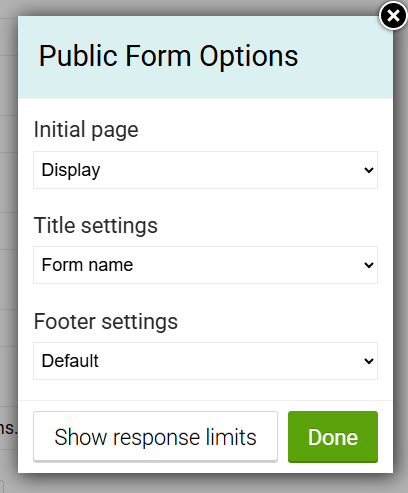
Initial page: You are provided with three options.
- Display: The first option Display provides a start page before the form loads
- Display with timer: The second option provides a start page with a countdown timer
- Ignore: The link goes straight into the from
Title Settings: This relates to what title will appear at the start of the form
- Form name
- Pre-filled response title
- Form name - Pre-filled response title
Footer Settings: allows you to set a brand or company logo
Date restriction: set this for the length of time your form is publicly available.
Maximum response limit: lets you restrict the number of responses on the form itself to prevent spamming.
Rate limits: Daily and Hourly limits are set by the total number of responses received or restricted based on the IP or Browser. These restrictions can be applied to avoid unwanted activity such as spamming etc.
Show actual usage limit: There is also a usage limit in relation to pricing, so potentially heavy users can monitor their spending.
Subscription allowance limit #
There is a free allowance of responses you can receive based on your subscription.
The monthly response allowances are as follows:
- Trial: 10 responses
- Free: 10 responses
- Standard: 100 responses
- Advanced: 300 responses
- Premium: 1,000 responses
If you exceed the free allowance, there is a charge of €0.01 per response.
You are not charged any extra fee until you enable the monthly public form response limit. If you reach the limit and the monthly public form response limit is not enabled yet, the details of the additional responses will not be accessible within your account until you have corrected this.


