As an administrator you can include the Signature component within your form when you require accountability or proof of work completion. A test centre mechanic might sign off a vehicle checklist. You might use the component again where you require a supervisor to countersign work completed.
The component can be used at the end of forms created for Health and Safety inspections within a premises or perhaps on a construction site. There are many other occasions when forms, audits, inspections or checklists will require a signature.
When an administrator adds the Signature component to a form, this allows the responder to insert a signature within the app.
This is how the Signature component looks when dropped into your form.
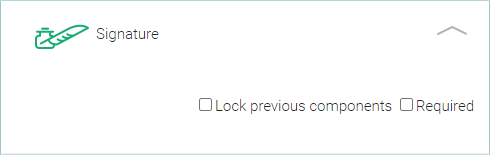
Clicking into Signature will allow you to change the component title.
Once the responder presses the Add Signature button within the app, a drawing board will open up allowing the signature to be added using a touchscreen.
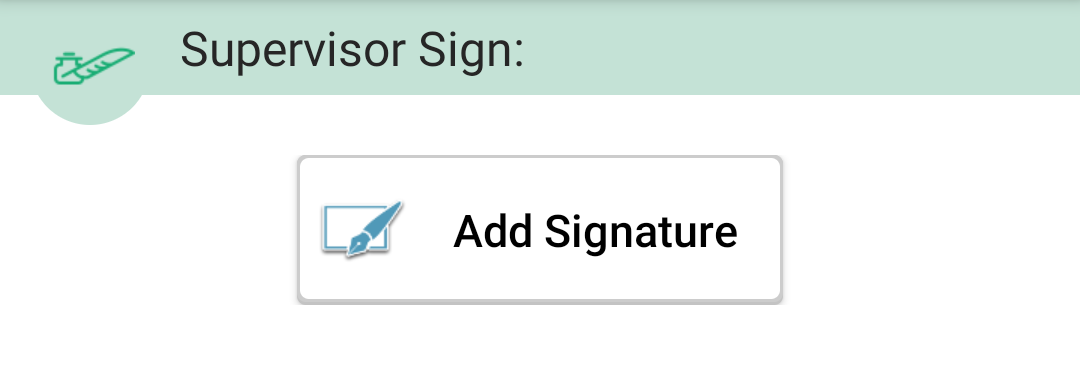
Once the Signature has been drawn, the responder or signee should press the green tick button. The signature is then saved as an image as part of the response.
Note: By pressing the Chevron button beside the green Tick button the responder can select a different signature colour and line width before saving.
Note: By pressing the Chevron button beside the green Tick button the responder can select a different signature colour and line width before saving.
Signature lock #
You also have the facility to lock previous components via the signature. This is to ensure your data can not be altered after the approval signature has been added.
Signature lock can be useful in many scenarios including:
Work completed - Sign off approved by the client - ensuring that no changes can be made to the content after client approval.
Accident reports - No changes can be made after being countersigned by a witness or investigator
Health & Safety reports - Components locked after being signed off by a supervisor or client.
Remember you can also use the multiple signatures model when you need multiple stakeholders to sign one after another.


