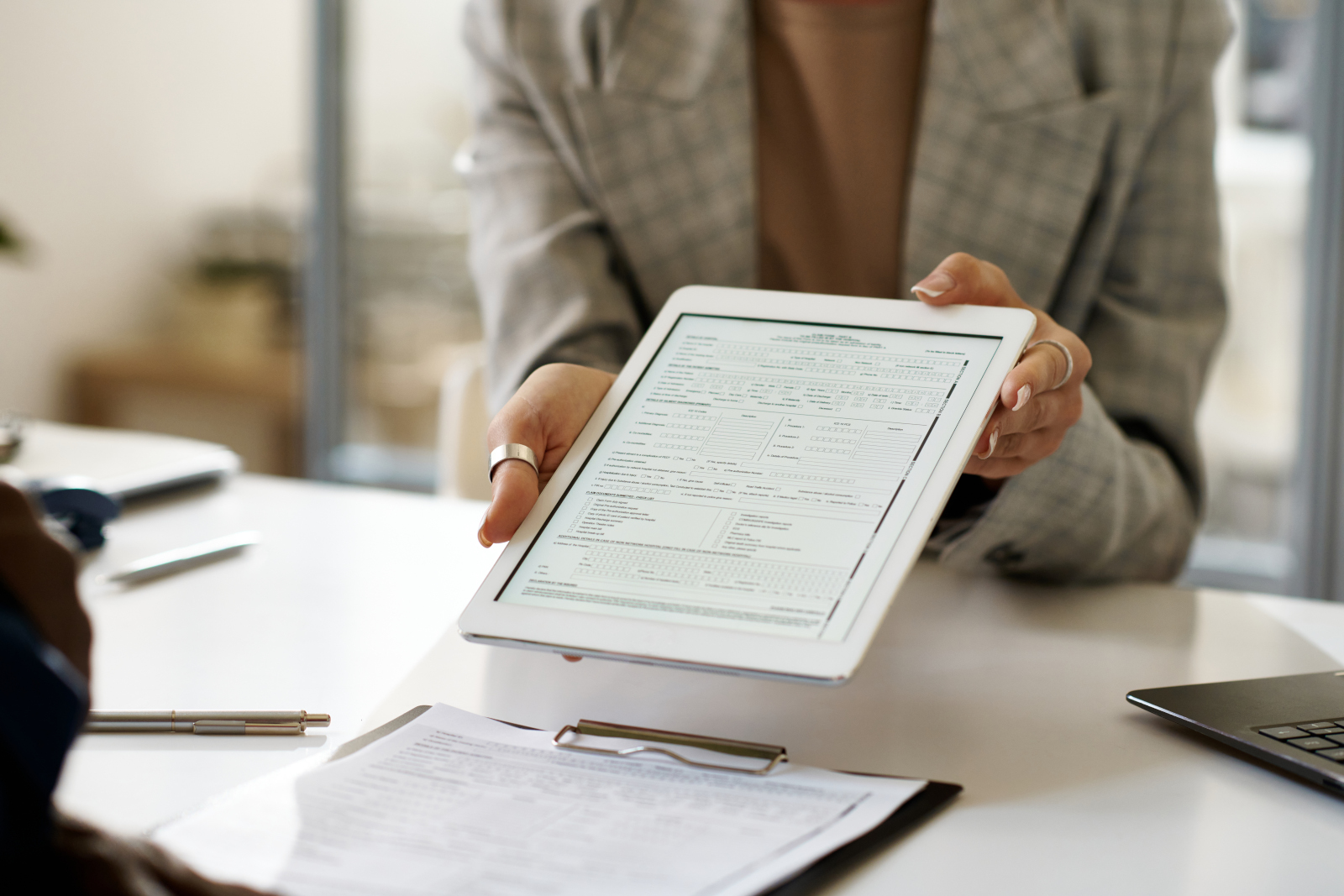NestForms is introducing a powerful new feature within our Mobile Form App that allows responders to preview PDF or Word documents directly in the app. This update enhances on-site efficiency by enabling users to generate and review documents before final submission.
How It Works
In the Form Builder, within the Feature Component, a new Export checkbox is now available under the Save option. When enabled, a dropdown menu will appear, allowing you to select the type of document you want to preview—either Default PDF, Custom PDF or default Word.
Once this option is set, responders can generate a Custom PDF (such as a formatted report or order summary) immediately after submitting data. The document will be downloaded directly to our GPS survey app, allowing for an instant preview before final approval.
Why This Feature Matters
This enhancement is designed to streamline workflows by providing real-time document visibility, reducing errors, and ensuring all necessary details are reviewed before approval. Instead of waiting for reports to be generated externally, responders can view and verify documents instantly, improving accuracy and efficiency.
Practical Use Case
Imagine a sales representative or field technician completing a customer order or site inspection. Instead of submitting the form and waiting for an external confirmation, they can now:
- Generate and preview the order or survey report immediately within our surveying app.
- Review details with the client on-site before final approval.
- Make necessary corrections on site in real time, avoiding any costly errors or miscommunication.
- Ensure compliance with documentation standards before submission.
Real-World Examples
- Project Completion Form or Work Completion Form – A site manager can generate a PDF summary of a completed project, ensuring all tasks are documented in a Project Completion Report before client sign-off.
- Site Inspection Reports – A field technician can preview a Word document with inspection results, ensuring all safety compliance checks are verified before submission.
Benefits of the PDF or Word Preview Feature
- Instant Document Generation – No need to wait for external processing.
- Improved Accuracy – Review data before submission to catch errors early.
- Enhanced Client Interaction – Show completed reports to clients before final sign-off.
- Customisable Document Formats – Choose between PDF or Word to match reporting requirements.
This feature is ideal for Order Processing, Health and Safety Audits, Job Completion Forms, Snagging List Surveys, Final Inspection Checklists, Punchlist Forms and other Completion Forms, helping teams finalise documents before submission.
Get Started with PDF or Word Preview
This feature is now live and available for use within the NestForms mobile data collection app. Start using PDF or Word Preview today to streamline your reporting process and improve on-site accuracy!
Available Now on Android & iOS and help page text.
The PDF or Word Doc Preview Feature is now live on both Android and iOS devices. Try the NestForms Mobile Survey App today and simplify document management in your forms!
You can see detailed help in the Feature Component help page. If you are new to the NestForms GPS Land Survey App, feel free to try our free two week trial!