Branding your forms #
Some of the Branding features are for Advanced and Premium users only. Information regarding this is presented for each feature listed below.
Public surveys can be a crucial tool in determining the future strategy for your company. They can also present an opportunity to promote your organisation.
Results obtained from data collection when disseminated as reports to customers or other businesses can provide an opportunity to promote your organisation, or that of a client. We can assist in this process by providing a function that allows you to apply your own style or branding to your forms.
We have developed the presentation options on NestForms to allow greater freedom in Branding or White labelling your forms and reports with either your own identity or that of a client.
White Labelling is the term used in software that allows you to use your own brand and logo instead of the software provider. NestForms can also provide this as a separate service offering.
White labelling is also referred to as Branding.
The branding feature allows you to add logos and colours for your brand within the app.
Being able to add a logo and brand colours will enhance the profile of your company with your clients and responders who may also be sharing a screen with interviewees.
Branding options #
After creating a brand on NestForms you can then assign this branding to any of your forms.
After you have applied this, your branding options are applied to any of the forms you wish to be associated with this brand.
Remember: Branding is composed of the brand name, brand logo and your chosen colour theme. There are currently six colour themes to choose from.

App #
The main area where you can see any branding is in the mobile app. You can also see branding in other areas, such as PDF reports and a dedicated VIP area.
Branding can be viewed on screen to enhance corporate or company identity based on their logo and colour scheme.
Adding your logo in the app #
Logos can appear in the app in many places.
The first place where you will encounter a logo will be in the Branding header above all forms shared under this branding. There are limits to the amount of brandings depending on your subscription.

Another option is to add a logo in the component header using the Add Image feature.
If this is used on a Note component the text header of the Note can be hidden, and voilà, the logo is now in your form! - see more on the images in forms help page

We can also apply your logo in the App menu for Premium users.
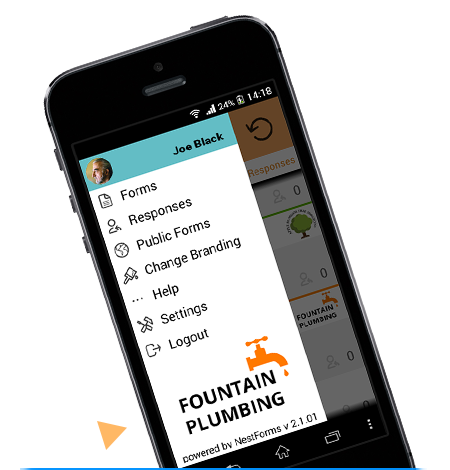
VIP Area, VIP Report #
VIP Area & Report branding is available to Premium users only.
These are optional presentation tools where you can share your survey results with clients via a shareable link.
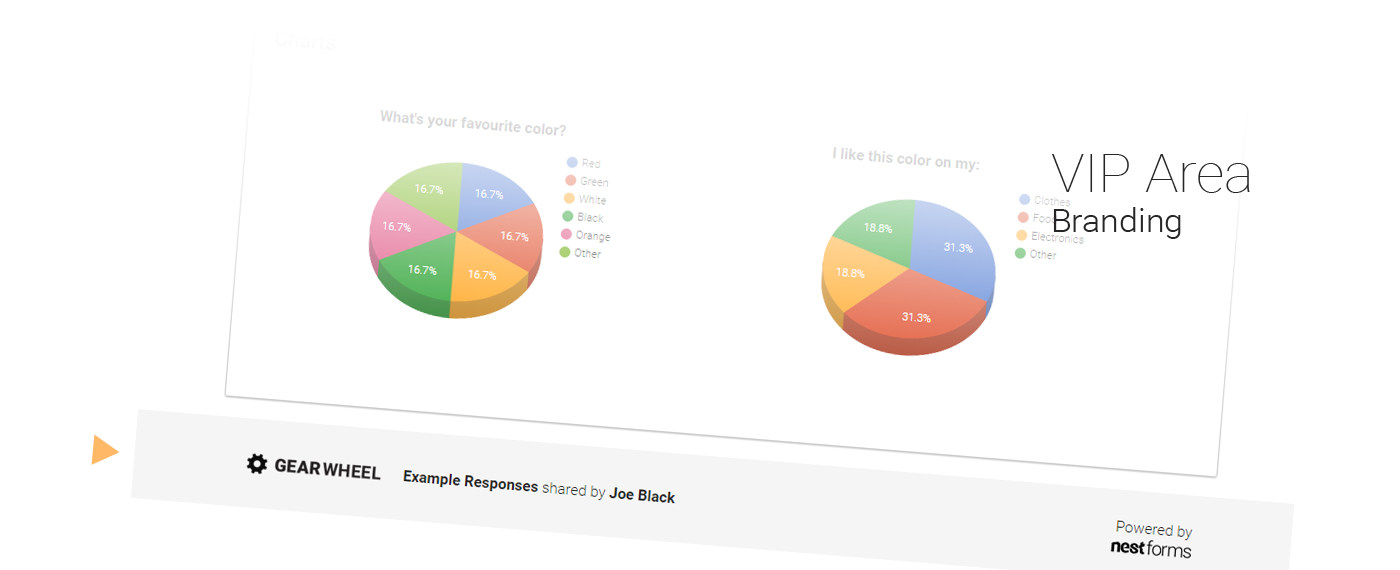
For more information about the VIP area reports read our help article. Sharing report data with your client is important and being able to brand your results is a huge bonus.
You can also make your VIP area appear as part of your own website in the form of an iFrame.
This help article explains how to apply this.
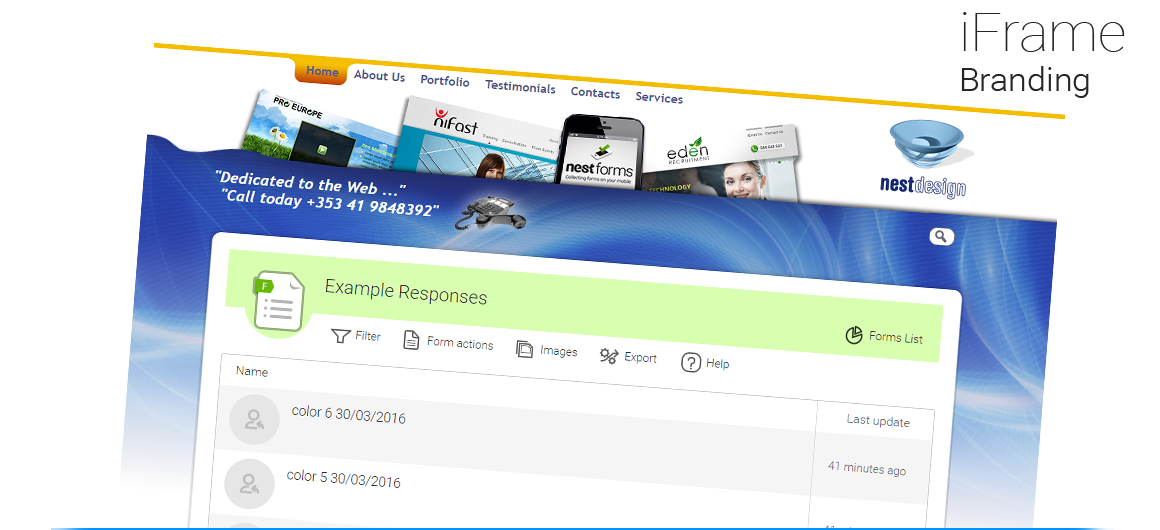
Export (Advanced & Premium users only) #
Logos in export files are available to Advanced & Premium users only. You can also remove the NestForms logo as a Premium subscriber or have added Custom PDF as an Additional paid module within the Standard and Advanced subscriptions.
For Advanced and Premium subscriptions, NestForms will add your logo into the Customised PDF & Word export. For Premium subscribers, the NestForms logo is also removed to provide a more white label branding experience that you can easily apply when sharing documents with your clients.
The NestForms logo can also be removed when Standard and Advanced subscribers have requested this feature as an additional paid module.
Check the export help page for more info.
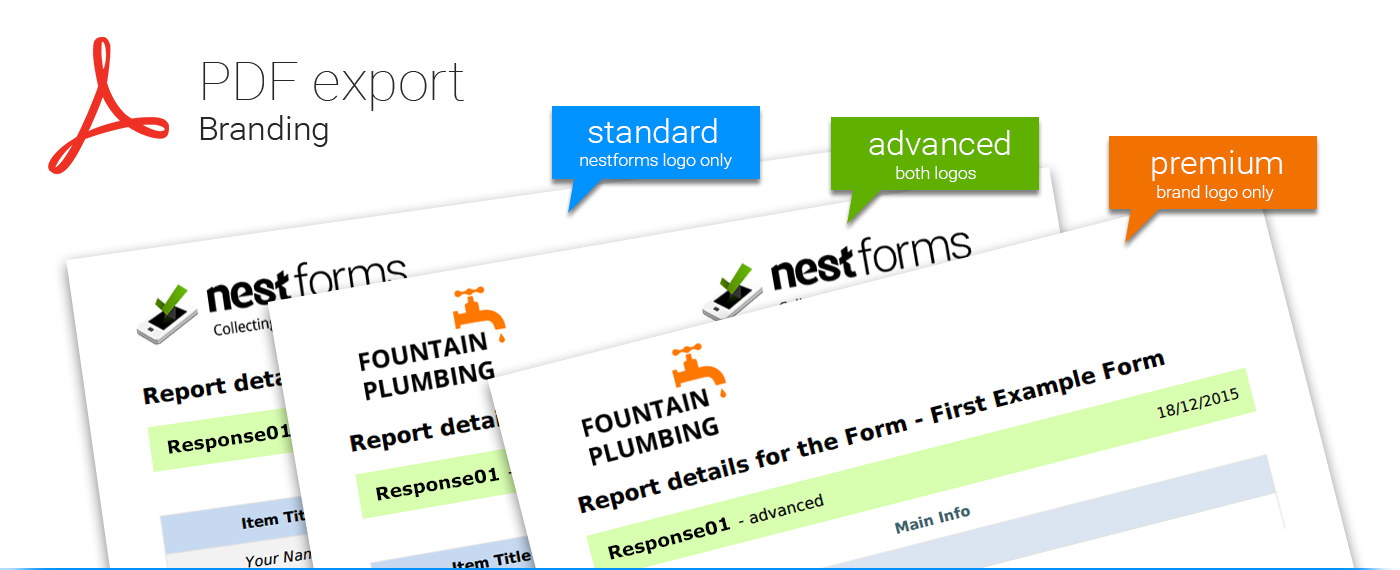
Branded invitation e-mail to your associates #
Branded invitation e-mail is available to Premium subscribers only.
Invitational emails are a way to introduce your colleagues to NestForms for the first time and for this feature we can customise an introduction for your work associates and VIP clients.
You just need to let us know the content and prefered format and we take care of the rest.


