When working within the NestForms platform, as an administrator you can receive automated notifications when you have received responses into your main account. These notifications are called Triggers.
The primary way to receive a trigger is by email (or email trigger). This is the default setting when you go to set up a trigger for the first time. You will now see the standard email default format that is used when creating a trigger. It is possible to edit the standard email format and customise how the data is presented.
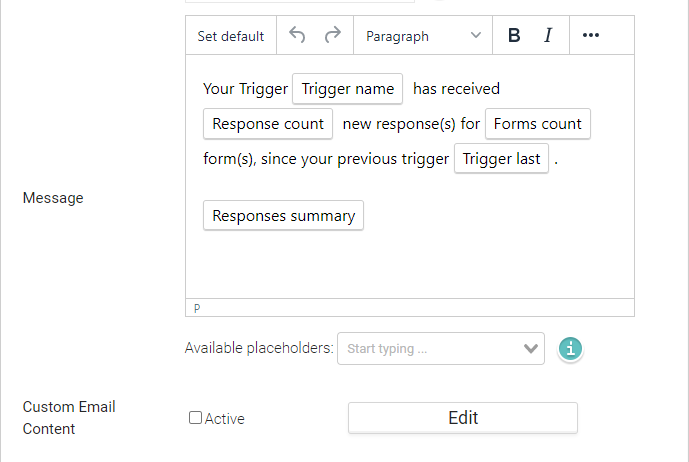
Advanced Custom Email Content #
Note: This customisable email content option is available to Premium subscribers only.
With this advanced option you can customise the layout to include tables, links, images and other features. You can change the existing text and or include ordered and unordered lists. You might also wish to enhance the branding format or remove any header or footer.
Underneath the default standard email you will see the Custom email content box.

Here the Edit button will allow you to customise the email notification to your own requirements.
When you customise your emails you will find the process is user friendly and shares many similarities when using our Custom PDF builder. Being able to customise your emails allows you to enhance the way in which the email is presented.
From here you can now see all of the ways in which you can control how your trigger will present and operate. Underneath the Trigger email default text you will find the Edit button within the Custom Email Content section.
Users should be familiar with email formatting and/or have HTML skills as this is a more advanced feature.
You can view more information on the Triggers and Webhooks help page.

 Case Studies By Sector
Case Studies By Sector Case Studies By Client
Case Studies By Client
