So what is a Form on NestForms? #
With the NestForms field service management software a form represents information that needs to be collected and is created for sharing with your relations or responders on the ground. The form will consist of data input fields. These fields or what we call components can represent questions you might expect to see on a paper based form, but also allow for other data options such as GPS, Audio and Photos. Your Forms are shared through an Internet connection to a smartphone or tablet using iOS or Android. Forms are then completed on these devices and can be filled in multiple times. It’s easy to get a new blank copy of the paperless form.
Forms that are completed and sent back to the NestForms administrator are called responses and you can learn more about responses on the What is a Response? help page.
How is a Form Created? #
Within your NestForms web account we provide you with a user friendly online form creator, which we call the form builder. With a simple drag & drop function you are able to create your paperless forms very easily. If you feel confused at first or just want to explore all the possibilities available in the form builder, you can visit our help section dedicated to Forms and in particular Creating Forms to get familiar with adding components to your forms.
What is a Component? #
A component can be considered as a piece of information required from the responder. Using our form builder, your form is composed from different components representing questions or data that's required. There are many different types of components you can use for your form depending on your requirements.
For example, in a warehouse you might want to make use of the Barcode and QR code scanning component. For punch list form construction or a snagging list survey you might include the images component to record issues visually with accompanying text.
If you want to ask the responder what is his or her name? You would not expect the answer to be as a numeric range, and therefore you would use an Edit component which will allow you to insert text.
More specific information about our component types is available in the Form builder help section.
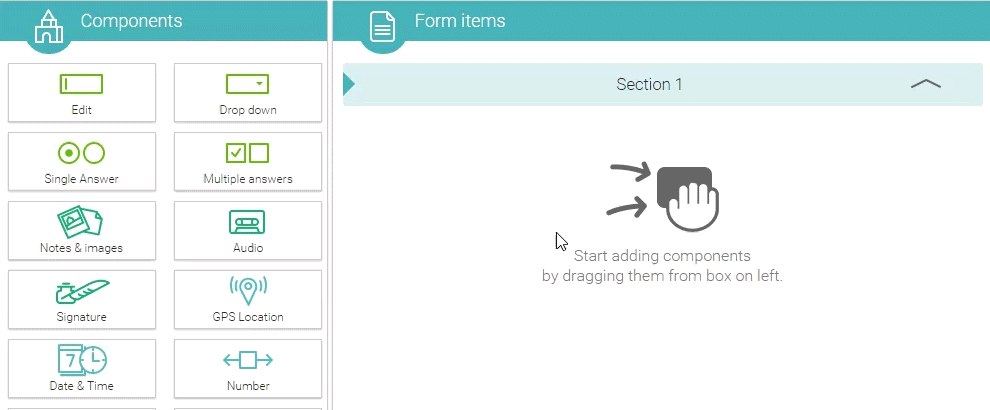
Sharing your new form? #
Sharing a new form with your responders, also known as relations, is a simple process. You can find further details on how to create your first form on the same help page. Responders can view the form within the app on their iOS or Android device and can start collecting data instantly.
Completed responses are then shared back to the corresponding original form created by the administrator. You can view your responses, when received within the Reports section.


