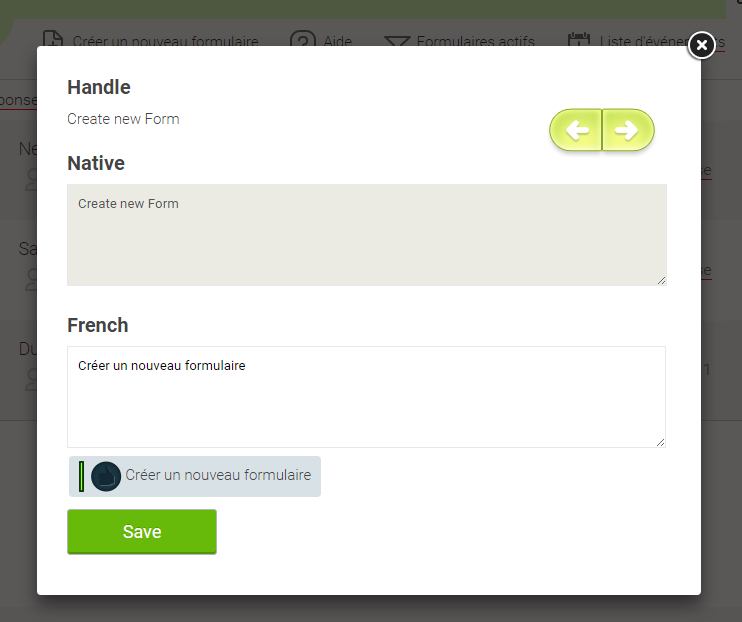Adding your translation suggestions to NestForms.
We have been adding language variations for many years depending on client requirements. As the NestForms mobile form app is constantly being updated, new language translations can be added.
If this is the case, we have provided a facility to assist us in addressing your needs.
Follow the instructions below and let us know if you have made any changes and once we have reviewed them, we will add them either to the next app update or to the site when they are approved.
Most clients are interested primarily in the Translations within the app.
If you have translated more than 50 text fields, do let us know and we will give you a 25% discount for 4 months as a way of saying thank you.
How to add your own Translations to the NestForms App #
If you want to have the NestForms app translated to your language, you can easily help suggest translations and we will apply them into the next app release.
To do this, just login to NestForms as usual, then go to https://www.nestforms.com/translations
And then choose your language in the first dropdown and click to Translate Now.
You will see a list of the translations that are included within the app, so you can add your suggestions here within your chosen language.
There is also a set of short help instructions at the end of the page.
 Please save your entries regularly to avoid losing any changes you have made with the save button at the end of the page.
Please save your entries regularly to avoid losing any changes you have made with the save button at the end of the page.
You might see some previous translations suggested by other NestForms clients. So please review these and if you agree with this translation, just click to it as a vote to confirm that the translation is correct.
Otherwise you can suggest your own text, just remember to keep it short and simple.
How to add your own Translations to the NestForms Interface #
In order to translate any part of the NestForms website, login to NestForms, Make sure that you have your language chosen in the top right (If your language is not included, just let us know) and then click to the following link
https://www.nestforms.com/translations?inline_translate_mode=1
Then when you visit any page in the website, you will see several text fields in the website underlined with a red line.
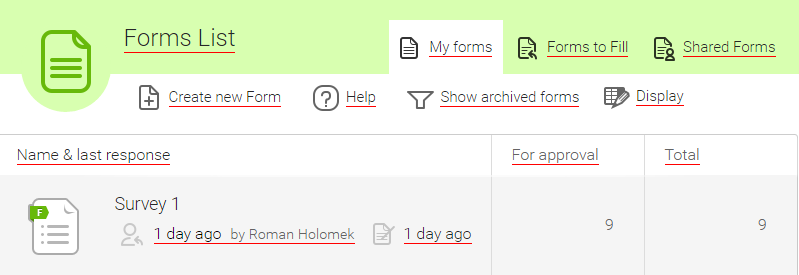
These are the text fields that you can translate into your own language.
Just click to one of them and then click left or right and you will be given all the text fields that can be translated on this page.