1) You can delete a specific response if needed (by right clicking on the approved icon, click to Reject and then right click again and press Delete).
2) You can also remove the older responses in bulk by going to the form responses, then mouseover Form actions and click to Delete old Responses.
This will let you delete multiple responses in a few clicks.
You will also be able to:
- Delete many responses in batch
- Use the current filter (e.g. delete all responses from one member)
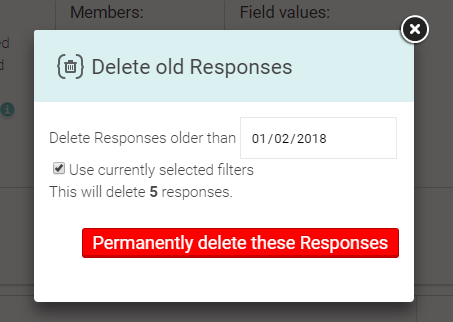
If you are using the Free or Standard subscription, it is only possible to delete responses that are older than 30 days.
On Advanced and Premium subscriptions - any responses can be deleted.
Retrieving or Undoing deleted Responses #
If you delete any response, that response is kept within the system for another 14 days. This is a security measure to assist clients who have removed responses by accident. We have received a lot of requests in the past from NestForms clients requesting to retrieve or undo a deleted response.
You can view your deleted responses if you amend the filter on the responses page and tick the Deleted checkbox, then press filter.
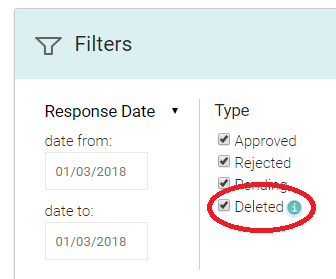
Then when you see the response you want to retrieve, right click on the bin icon and choose Approve.
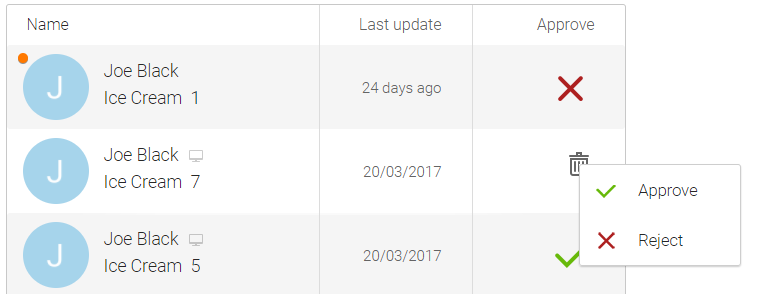
After 14 days, any responses you have deleted are permanently removed and there is no way we can retrieve the data after this period.
Deleted forms are also kept for 14 days - see more on Deleting Forms.
Learn more about managing your storage within your account.


