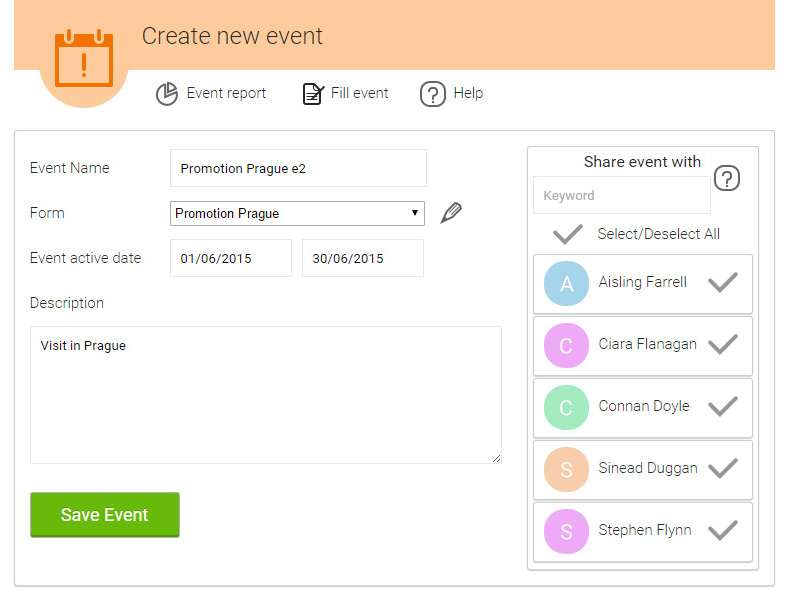When you click on Create new Event a new event is created.
You can type in the event name, the form from which this event will be based and how long the event is active for.
You can also assign the status of the event (active, archived) and a description.
On the right hand side you can select members to share this event with.
Then remember to click on the Save Event button below.
After syncing with the mobile app, you can fill in the event as required.