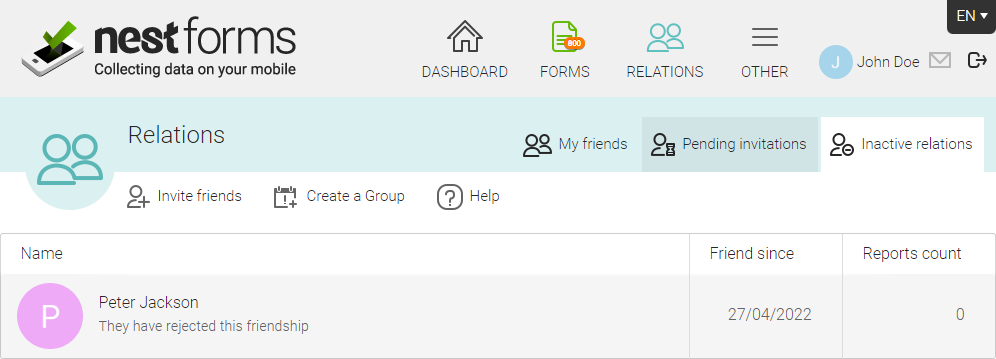Pending invitations #
Pending invitations displays your list of responders that have not yet confirmed or approved the relationship.
The Pending invitations tab lets you see all invitations that you have sent to other relations.
You can drop any invitation by clicking on the icon on the right hand side when you mouseover the members row.
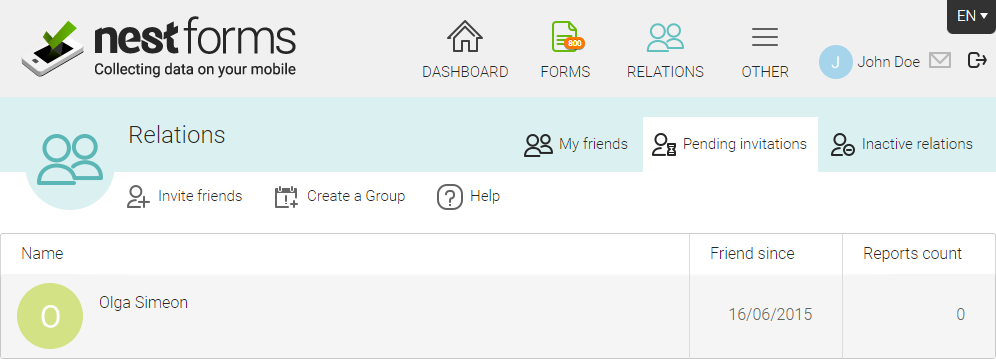
Click on the row with the responders name, you will see data related to their status (forms shared with them etc).
You will see a button displaying Resend invitation email now, press this and they will be sent the email invitation again.
The responder should then login to NestForms and confirm your invitation. If they do not remember their password, they can use the forgot password feature.
Inactive Relations #
The Inactive relations tab shows you the relations that you have rejected (or which relations have rejected you).
If you have disabled your friendship with any member previously, you should see the subline text You have rejected this friendship. You can reverse this by mousing over their name and clicking the icon on the right hand side.
If one of your colleagues has rejected an invitation to become a relation, you can then see a message They have rejected this friendship. You will not be able to reverse this, it is simply to confirm that they have made the relationship inactive.
If this was an error on their part, they can rectify this. They should login to their own NestForms web account, then go to Relations, click to Inactive relations and mouseover your name and then click on the icon to return friendship.